Editor's review
Microsoft Outlook Express is an email client that a lot of people are familiar with. It allows you to get all the emails stored in the folders in a convenient manner. However at times you may have faced a situation when you lost your email folder owing to an accidental deletion or simply outlook express data files got corrupted. If you have then you might be searching for a tool that might help you to have the folders recovered so that you can get all the correspondence back that took place between with the client. Give a break to your search and try using Smart Email Recovery 2.0. You would simply be required to make the selection and the program starts working for you to get the emails recovered. It supports the locating and extracting of the recoverable information and save them as EML files.
Smart Email Recovery 2.0 shows you with easy functioning and do not confuse the user as it does not contain any complex features. The program interface has been divided into sections each showing different functions. The upper left panel shows the folders used for storing emails by Outlook. You would require to make the selection of the folders where you want to conduct a scan for searching the files. Click on ‘Deep Scan’ and program would start the scanning process. The recovered emails are shown on the right side of the folder panel. You can have the preview of the emails by highlighting them and the content of the mail is shown below. If you have been looking for specific mail then you can find it with the ‘Find in results’ option. Finally you need to make the selection of the emails that you want to save and click ‘Restore’. You can easily get the emails restored in the Outlook or other emails client.
Smart Email Recovery 2.0 presents itself with trouble free interface for its users. The intelligently placed features and its optimum performance and the efficiency earns it a score of 4 rating points.


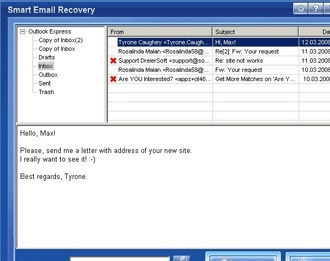
User comments